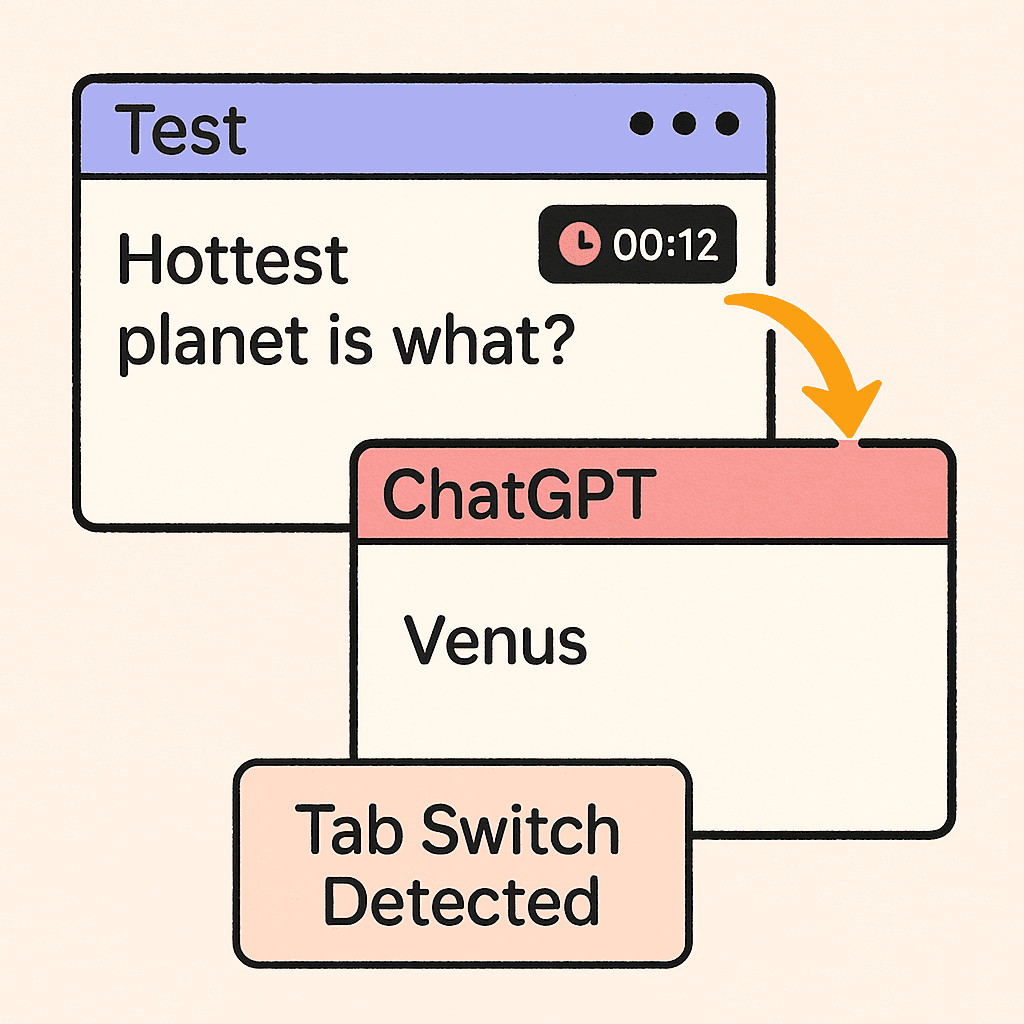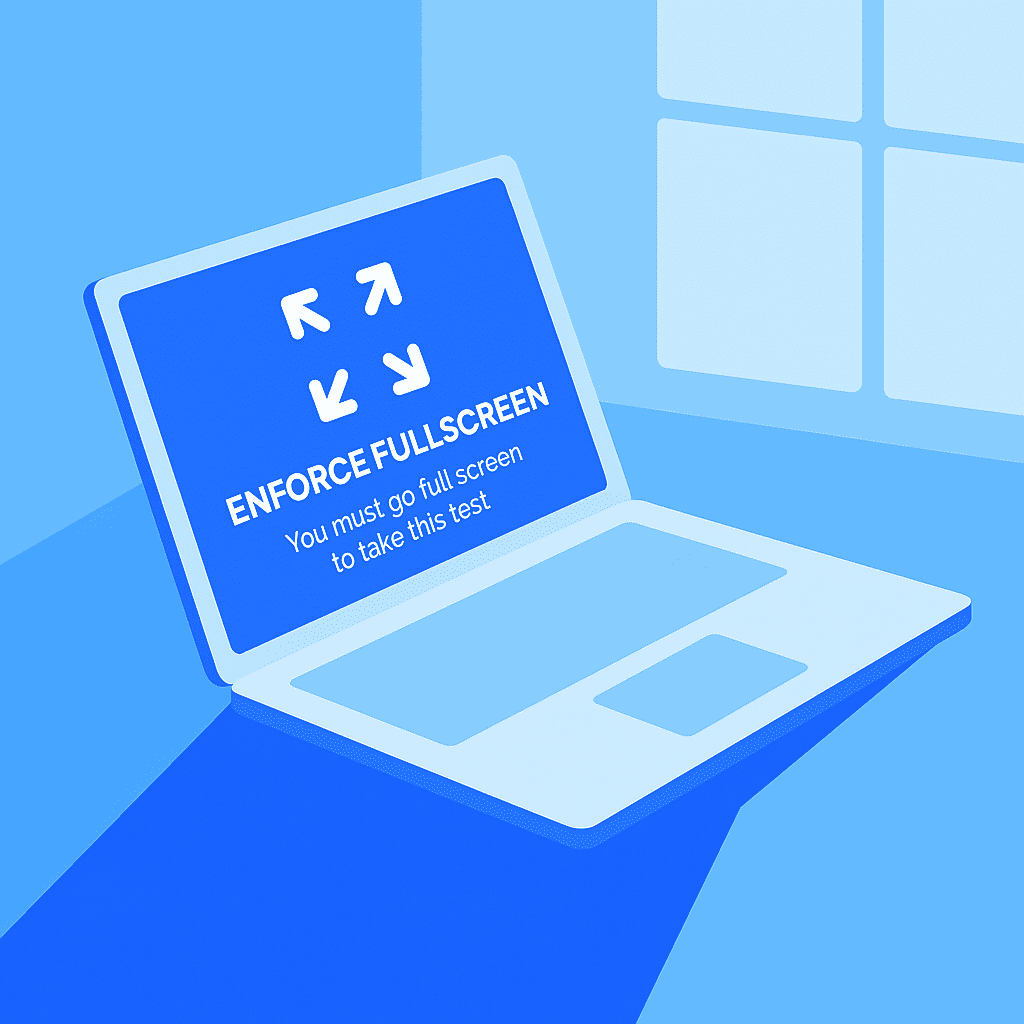Frequently Asked Questions
Unfortunately, no. AutoProctor doesn't know which website or application someone is visiting. As long as they switch out of the test, we count that as a violation. If you have whitelisted some websites, you will need to go through the evidence and manually decide if you want to disregard the evidence.
No. Auto-submit on Tab Switch is available only for AutoProctor's own Socratease Quizzes. It isn't possible for us to submit other tests like Google Forms, Microsoft Forms, etc because the other platform needs to integrate with us to make it possible. The detection of tab switch, and the evidence collection, can happen with ALL test types.
No! Imagine you are attempting the test on your phone and you get a phone call. You are automatically taken away from the test. Or you are on Microsoft Edge on your Windows laptop and you get an anti-virus popup. That too is a tab switch!
This is also why you mustn't set the minimum number of tab switches to 1. The candidate may legitimately be led away from their test due to something they can't control.